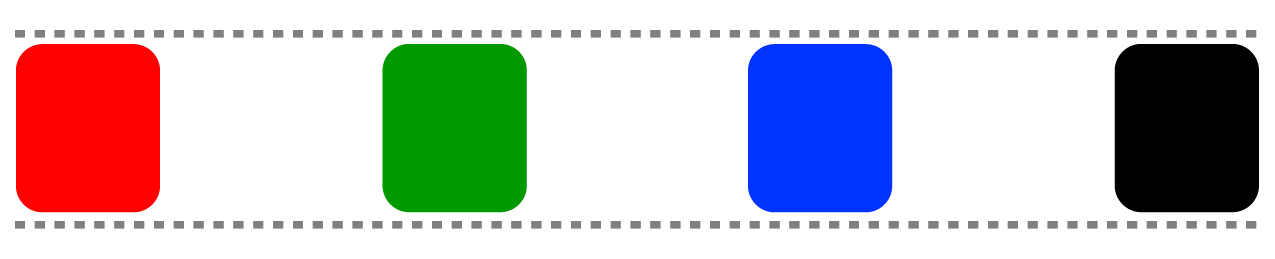June 2013
FCPX Resources
30/06/13 12:06
I gave a presentation this past week at the Chicago Creative Pro User’s Group meeting on Final Cut Pro X.
In general, I think it’s an important tool to learn and to keep watching. It’s a very good NLE, nimble, incredibly fast, great for short projects, but not yet for everything. It is very promising.
Here are some links to a variety of resources. This list is by no means comprehensive but some of my favorites.
For training on FCPX, I’ve found Ripple Training’s tutorials to be excellent. www.rippletraining.com
They have several training courses on different aspects of FCPX. The prices of the courses are very reasonable and they include downloadable exercise material.
Also, don’t miss Ripple Training’s Steve Martin and Mark Spencer regular put out the Macbreak Studio podcast. Great information and tutorials. Click the link or find it on iTunes.
For general FCPX news, I check out: www.fcp.co/
Fcp.co is a general aggregator of all things Final Cut - articles, tutorials, free stuff. And they maintain an active forum, as well.
It’s worth checking Apple’s FCPX resource page: www.apple.com/finalcutpro/resources/
This listing of resources changes from time to time and keeps you up on how Apple’s positioning FCPX and what resources they think are interesting and worth checking out.
You can download a PDF manual of FCPX here: http://support.apple.com/manuals/
For learning key commands for FCPX, this is a free resource that lives in your browser: keycommands.info
In the upper left corner, there’s a drop down that lists applications. You can choose it and see key commands for that particular app.
When I trying to brush up on my shortcuts, I often keep the Keyboard command pallet open in FCPX - which you can do - and try to learn them as I go.
------------------------------------------
You can add all kinds of additional functionality to FCPX with a whole set of really useful apps. Many of these address functions that people complained that FCPX “left out.”
I tend to think of FCPX as being software that you buy and add modules to as you need additional functionality to. You may never need some of these things but if you do, you can get them.
Intelligent Assistance has several, of what I consider to be, essential tools. Event Manager, 7toX - which translates FCP7 projects to FCX, Xto7 - if you need to take a project back to FCP7.
Philip Hodgetts and Greg Clarke have long been part of the Final Cut community. Their tools are excellent, a great value and they are incredibly responsive to their users.
Andreas Kiel has developed several tools that are also pretty essential. Several are free. www.spherico.de/filmtools/
His Motion Template installation tool is used by many for installing effects, titles and generators into FCPX. His new X-Files Pro tool looks to be excellent. (It’s free right now while it’s in beta. It will expire August 1, 2013.)
If you want to send your FCPX project to After Effects (or portions thereof, or batch export clips) there is Clip Exporter. clipexporter.mindtransplant.com/
It’s free. And it works.
XMiL Workflow tools has developed some apps that can export an FCPX EDL and look at your files used in FCP X (or FCP 7) in the Finder. xmil.biz/
Finally, need to send a FCPX audio project to Pro Tools? Then you need X2Pro. More information here: www.x2pro.net/
Or find it on the App Store.
------------------------------------------
Finally some reading materials:
Edgar Rothermich has created some inexpensive books on FCPX that can help you better understand what’s going on: dingdingmusic.com
His Graphically Enhanced Manuals simply and elegantly reveal their inner workings. You can buy them as PDF’s, paper, or eBooks on the iBook Store.
Oliver Peters is a working editor who writes on all the NLE’s. Here was his latest on FCPX: digitalfilms.wordpress.com/2013/05/25/making-fcp-x-work-for-you/
Don’t miss his follow up: digitalfilms.wordpress.com/2013/06/01/making-fcp-x-work-for-you-part-2/
Crumplepop has been busy producing plugins for FCPX. They put all their eggs into the FCPX basket and tell why: www.crumplepop.com/blog/?p=632
Alex Goliner’s editing and media blog is worth reading: http://alex4d.wordpress.com/
He’s made a bunch of free plugins for both FCP7 and FCPX. His latest blog on the pricing of NLE’s is very interesting.
---------------------------------------
Plugins:
There are a ton and they are everywhere. Check fcp.co or these resources below.
Here is a recent look at some of the plugins and apps in an article on Moviemaker.com www.moviemaker.com/articles/fcpx-plugins-and-apps-roundup/
Several of those he mentions are in the links above.
I really like FxFactory by Noise Industries. This is a management system for a whole host of plugins for FCPX, After Effects, Premiere Pro and Avid. www.noiseindustries.com/
In general, I think it’s an important tool to learn and to keep watching. It’s a very good NLE, nimble, incredibly fast, great for short projects, but not yet for everything. It is very promising.
Here are some links to a variety of resources. This list is by no means comprehensive but some of my favorites.
For training on FCPX, I’ve found Ripple Training’s tutorials to be excellent. www.rippletraining.com
They have several training courses on different aspects of FCPX. The prices of the courses are very reasonable and they include downloadable exercise material.
Also, don’t miss Ripple Training’s Steve Martin and Mark Spencer regular put out the Macbreak Studio podcast. Great information and tutorials. Click the link or find it on iTunes.
For general FCPX news, I check out: www.fcp.co/
Fcp.co is a general aggregator of all things Final Cut - articles, tutorials, free stuff. And they maintain an active forum, as well.
It’s worth checking Apple’s FCPX resource page: www.apple.com/finalcutpro/resources/
This listing of resources changes from time to time and keeps you up on how Apple’s positioning FCPX and what resources they think are interesting and worth checking out.
You can download a PDF manual of FCPX here: http://support.apple.com/manuals/
For learning key commands for FCPX, this is a free resource that lives in your browser: keycommands.info
In the upper left corner, there’s a drop down that lists applications. You can choose it and see key commands for that particular app.
When I trying to brush up on my shortcuts, I often keep the Keyboard command pallet open in FCPX - which you can do - and try to learn them as I go.
------------------------------------------
You can add all kinds of additional functionality to FCPX with a whole set of really useful apps. Many of these address functions that people complained that FCPX “left out.”
I tend to think of FCPX as being software that you buy and add modules to as you need additional functionality to. You may never need some of these things but if you do, you can get them.
Intelligent Assistance has several, of what I consider to be, essential tools. Event Manager, 7toX - which translates FCP7 projects to FCX, Xto7 - if you need to take a project back to FCP7.
Philip Hodgetts and Greg Clarke have long been part of the Final Cut community. Their tools are excellent, a great value and they are incredibly responsive to their users.
Andreas Kiel has developed several tools that are also pretty essential. Several are free. www.spherico.de/filmtools/
His Motion Template installation tool is used by many for installing effects, titles and generators into FCPX. His new X-Files Pro tool looks to be excellent. (It’s free right now while it’s in beta. It will expire August 1, 2013.)
If you want to send your FCPX project to After Effects (or portions thereof, or batch export clips) there is Clip Exporter. clipexporter.mindtransplant.com/
It’s free. And it works.
XMiL Workflow tools has developed some apps that can export an FCPX EDL and look at your files used in FCP X (or FCP 7) in the Finder. xmil.biz/
Finally, need to send a FCPX audio project to Pro Tools? Then you need X2Pro. More information here: www.x2pro.net/
Or find it on the App Store.
------------------------------------------
Finally some reading materials:
Edgar Rothermich has created some inexpensive books on FCPX that can help you better understand what’s going on: dingdingmusic.com
His Graphically Enhanced Manuals simply and elegantly reveal their inner workings. You can buy them as PDF’s, paper, or eBooks on the iBook Store.
Oliver Peters is a working editor who writes on all the NLE’s. Here was his latest on FCPX: digitalfilms.wordpress.com/2013/05/25/making-fcp-x-work-for-you/
Don’t miss his follow up: digitalfilms.wordpress.com/2013/06/01/making-fcp-x-work-for-you-part-2/
Crumplepop has been busy producing plugins for FCPX. They put all their eggs into the FCPX basket and tell why: www.crumplepop.com/blog/?p=632
Alex Goliner’s editing and media blog is worth reading: http://alex4d.wordpress.com/
He’s made a bunch of free plugins for both FCP7 and FCPX. His latest blog on the pricing of NLE’s is very interesting.
---------------------------------------
Plugins:
There are a ton and they are everywhere. Check fcp.co or these resources below.
Here is a recent look at some of the plugins and apps in an article on Moviemaker.com www.moviemaker.com/articles/fcpx-plugins-and-apps-roundup/
Several of those he mentions are in the links above.
I really like FxFactory by Noise Industries. This is a management system for a whole host of plugins for FCPX, After Effects, Premiere Pro and Avid. www.noiseindustries.com/